7 Steps To Install CCTV Camera At Home
Installing a Closed-Circuit Television CCTV Camera At Home is an effective way to enhance security, monitor activities, and deter potential intruders. With advancements in technology, setting up a CCTV system has become more accessible and user-friendly. Whether you’re looking to protect your property or keep an eye on your loved ones, following a few simple steps can help you successfully install a CCTV camera At home. In this guide, we will walk you through the seven steps to set up a basic CCTV Camera At Home to ensure the safety and peace of mind you desire.
1. Plan the Camera Placement
2. Gather Equipment and Tools
3. Mount the Cameras
4. Connect Cables
5. Power the Cameras
6. Set Up the DVR/NVR
7. Remote Monitoring and Mobile Access

Installing a CCTV camera system at home involves several steps to ensure proper setup and functionality. Here are the general 7 steps to install a CCTV Camera At Home.
Plan the Camera Placement
Identify the areas you want to monitor and determine the best locations for camera placement. Consider factors such as the field of view, lighting conditions, and potential obstructions.
Gather Equipment and Tools
Collect all the necessary equipment, including CCTV cameras, cables, power adapters, a digital video recorder (DVR) or network video recorder (NVR), a monitor, and tools such as a drill, screws, and screwdrivers.
Mount the Cameras
Use the appropriate mounting brackets or housing to securely attach the cameras to walls, ceilings, or other surfaces. Make sure the cameras are positioned at the desired angles and heights for optimal coverage.
Connect Cables
Connect the video cables (typically coaxial cables or Ethernet cables) from the cameras to the DVR/NVR. If using wired cameras, ensure the cables are neatly hidden or secured to prevent damage.
Power the Cameras
Plug in the cameras to a power source using the provided power adapters or Power over Ethernet (PoE) injectors if applicable. Ensure a reliable power supply to prevent camera downtime.

Set Up the DVR/NVR
Connect the DVR/NVR to a monitor or TV and follow the manufacturer’s instructions to configure the system settings. This may involve setting up date and time, recording preferences, motion detection, and remote access.
Remote Monitoring and Mobile Access
If desired, set up remote access to view camera feeds on your smartphone, tablet, or computer. This often involves installing a dedicated app, creating an account, and configuring network settings to enable remote viewing.
Remember that specific steps might vary based on the brand and model of your CCTV equipment. Always refer to the manufacturer’s user manuals and guidelines for accurate installation instructions. If you’re not confident in your technical skills, consider seeking professional help to ensure a proper and secure installation. Additionally, make sure your CCTV installation adheres to local laws and regulations regarding privacy and surveillance.
Benefits of Installing CCTV Camera At Home:
Following are the Benefits of installing CCTV Camera At Home.
Security: CCTV Cameras confirm the thief by providing their camera footage, helping get the individual.
Peace of Mind: Particularly when you’re away from home. They give you inner peace, as your house is being watched.
Home Security: CCTV cameras shield your home from robbery and can likewise assist with looking after your pets and kids.
Evidence: The footage from the CCTV can be used as evidence in legal documents like insurance claims.
Safety: By keeping an eye out for intruders or unusual activity, they safeguard your loved ones and pets.
Awareness: CCTV cameras make people more aware of their surroundings, lowering the likelihood that they will be the victims of crime.
Secure Delivery: They discourage theft and vandalism to protect delivery workers.
Remote Observing: When you are away or want to keep an eye on things, you can watch your property remotely.
CCTV Camera Maintenance:
CCTV camera maintenance means taking care of your CCTV system to keep it working well. Here are the things you should do for maintenance of CCTV Camera At Home:
• Check the Cameras: Look at the cameras and their lenses to make sure they’re clean and not broken.
• Clean the Cameras: Wipe the cameras to remove dust and dirt. This helps the camera see clearly.
• Test the Cameras: Make sure the cameras are working by checking the footage they record.
• Update the Software: The cameras have software, and you should update it to fix problems and make them work better.
• Change Batteries: If your cameras use batteries, put in new ones when needed.
• Fix Broken Cameras: If a camera is broken, repair it or get a new one.
How often you do these things depends on where the cameras are. If they’re in a dirty place, clean them more. Test them more if they’re in a busy area.
Doing this keeps your CCTV system working well. Here are some extra tips for caring of CCTV Camera At Home:
1. Make a schedule for maintenance and stick to it.
2. Write down what you do for maintenance.
3. Teach your team how to do basic maintenance.
4. Keep an eye on your cameras for damage.
5. Update the camera’s software regularly.
6. Keep the cameras safe when you’re not using them.
CCTV Camera Troubleshoot:
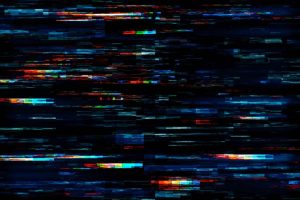
CCTV camera troubleshooting means finding and fixing issues with a CCTV system. How to go about troubleshooting a CCTV Camera At Home:
• Find the Problem: Find out what’s wrong first. To comprehend why something isn’t working, you need to observe it.
• Narrow Down the Issue: Once you know the problem, find out where it’s happening. This helps you know what’s causing it.
• Test the Parts: Verify that each component is operating properly. Test things like the power, links, cameras, and recorder. In the case of, fix it or supplant it.
• Adjust the Settings: You may need to adjust the camera or recorder settings If the problem isn’t with a part.
It is best to seek professional assistance If you’re not sure what to do.
Here are a few normal issues and what to do:
1. No Image: Problems with connection or power frequently cause this. Ensure everything is associated and turned on. If the cameras are not working, attempt new ones.
2. Black Screen: This typically indicates an issue with the recorder. Verify that it is recording and on. If not, you could require another recorder.
3. Frozen Image: Restart the cameras if the picture becomes stuck. You might need to get new ones if it keeps happening.
4. No Sound: Check the microphones if there is no sound. Ensure they’re associated and turned on. If not, new microphones may be required.
5. Video Delay: If the video is slow, it very well may be an organizational issue. Check how fast your internet is. If it isn’t fast enough, you might want to upgrade it.
Remember if you’re not comfortable with these steps, it’s best to ask a professional for help.
Conclusion:
For the best installation of CCTV Camera At Home, consider these important points:
• Location: Put cameras where they can see what you want to watch.
• Type: Pick the right camera type for your needs. There are many options.
• Installation: Install cameras correctly so they work well.
• Inspection and Cleaning: Regularly check and clean cameras to keep them working.
• Troubleshooting: If there are issues, find and fix them.
• Company: Choose a trusted, licensed, and insured company for the installation.
• Thinking about these points helps you get the most from your CCTV Camera At Home.
Faq’s About CCTV Camera Installation:
Q: Why should install CCTV Camera At Home?
A: There are several advantages to installing a home CCTV Camera At Home:
Security: In the event of a crime, CCTV cameras can deter criminals and provide evidence.
Peace of Mind: When you’re away from home for a while, they provide comfort.
Home Security: They can watch over children and pets in addition to protecting your home from burglary and damage.
Evidence: CCTV film can be utilized in legitimate issues like protection cases or examinations.
Safety: By looking for intruders or suspicious activity, they improve safety.
Awareness: CCTV cameras make individuals more watchful about their environmental factors, lessening the gamble of wrongdoing.
Delivery Safety: They protect delivery workers by preventing theft and vandalism
Remote Monitoring: Even if you are not at home, you can monitor your property.
Q: What factors should I take into account when installing CCTV Camera At Home?
A: Consider the following when installing CCTV cameras At Home:
Camera Situation: Put cameras where they can see what you need to screen.
Camera Brand: Pick the right kind of camera for your needs.
Wiring: Because the cameras need to connect to the recorder, carefully plan the wiring.
Budget: Decide your financial plan before looking for CCTV cameras.
Laws and Regulations: Ensure compliance with local laws and regulations by checking them.
Privacy Respect: Check to see that your camera setup respects other people’s privacy.
Q: How do I select the best CCTV Camera At Home?
A: Choosing CCTV cameras relies upon different elements:
Purpose: Choose the purpose for the cameras.
Quality of the video: Consider how clear you want the recording to be.
Camera Range: Find out how far away the cameras ought to be able to see.
Durability: Determine the cameras’ suitability for a variety of weather conditions.
Price: Set a spending limit for the cameras.
Q: How do I install a CCTV Camera At Home?
A: If you follow the instructions that come with the cameras, you can install CCTV Camera At Home as a DIY project. On the other hand, you can recruit an expert to do the establishment for you.
Q: How do I maintain my CCTV Camera At Home?
A: Regularly inspect and clean the cameras to guarantee they work appropriately. Additionally, whenever necessary, update the camera’s firmware.
Q: How do I troubleshoot issues with my CCTV Camera At Home?
A: Identify the issue first if your CCTV cameras experience issues. Then, you can try to fix it yourself or ask a professional for help.
Q: How do I select a reputable company to install my CCTV Camera At Home?
A: When choosing a company to install your CCTV Camera At Home, look for one that meets these requirements:
• Licensed and Insured
• Good Reputation
• Responsive to Questions
• Works within Your Budget
• Warranty on Work









