Android Data Recovery Services Dubai

Android Data Recovery
Alpha capital Security Systems LLC provides Android Data Recovery services in Dubai. We use different software or applications to recover lost or deleted data from Android devices. It can retrieve various types of data, including contacts, messages, photos, videos, documents, etc. The recovery process involves scanning the device’s storage and extracting the deleted or lost files, which can then be restored to the device or saved to a computer.
How We Recover Android Data?
Alpha capital Security Systems LLC recovers the android data according to the situations which type of failure exist in mobiles or phones. Then we take action according to situations. Following damages are mostly exist in Android phone or cell.
- Phone doesn’t start up
- Logical Failure
- Water Damage
- Hardware Failures
Contact Us For Data Recovery
Alpha capital Security Systems LLC provides best data recovery offers a free consultant service to help you identify and address your security concerns. Contact us today to schedule your consultation and protect what matters most.
Software We Use For Android Data Recovery
Alpha capital Security Systems LLC use different software or applications to recover the android data for the customers. Following software are used for data recovery.
- Easeus
- Dr.Fone – Recover (Wondershare)
- iMobie PhoneRescue
- DiskDigger
- FonePaw Data Recovery
- Tenorshare UltData for Android
fonepaw android data recovery
A popular programe for recovering lost or deleted files from Android devices is FonePaw Android Data Recovery. Numerous data kinds, including contacts, messages, pictures, videos, and documents, are recoverable. Alpha capital Security Systems LLC specialize in offering knowledgeable help with FonePaw Android Data Recovery at our service centre. Data recovery services are quick and dependable thanks to our knowledgeable specialists that are adept in using the software. We value the importance of personal and business data and work hard to quickly restore it while preserving its integrity and confidentiality. You may relax knowing that your lost data is in good hands with FonePaw Android Data Recovery and our committed services. Whether you experienced unintentional data loss or complicated system challenges, you can rely on our knowledge to recover what matters most to you.
ultfone android data recovery
UltFone Android Data Recovery is a reliable software for retrieving lost data from Android devices. It can recover various data types, including contacts, messages, photos, videos, and call logs. With skilled technicians and efficient recovery methods, UltFone ensures data integrity and privacy. Trust UltFone for reliable Android data recovery solutions.
samsung data recovery
Samsung Data Recovery is a specialized software for retrieving lost or deleted data from Samsung devices. It can recover contacts, messages, photos, videos, and more. The software employs advanced algorithms and a user-friendly interface for efficient data retrieval. At our service center, our skilled technicians offer expert assistance with Samsung Data Recovery. We understand the importance of your data and strive to preserve its integrity and confidentiality. Trust Samsung Data Recovery to recover your crucial information swiftly and reliably. Whether it’s accidental deletions or system issues, we’ve got you covered. Contact us today for top-notch Samsung data recovery solutions.
backup and restore android apps and data
Protecting your important data requires regularly backing up and restoring Android applications and data. The danger of data loss due to mishaps or technological problems is constant given the number of apps and personal data saved on our devices. Fortunately, Android has built-in backup features that let you protect your data and apps.
Go to “Settings” > “System” > “Backup” and activate “Back up to Google Drive” to backup your Android applications and data. Your device settings, Wi-Fi passwords, and data from your apps will all be automatically backed up to your Google account.
Consider utilising a third-party programme from the Google Play Store for a more thorough backup. These programmes include extra functionality like SMS message backup, call log backup, and app APK file backup, among others.
Restoring your Android apps and data is equally simple. After performing a factory reset or switching to a new device, sign in with the same Google account during the setup process. Your backed-up data will automatically be restored.
For third-party backup apps, follow the instructions provided within the app to restore your data. Remember to regularly back up your Android apps and data to avoid potential data loss and ensure a seamless transition to a new device or after a factory reset.
DiskDigger
Users can recover mistakenly lost or deleted files from a variety of storage media using the potent data recovery software known as DiskDigger. DiskDigger provides a simple and user-friendly interface to assist you in recovering any lost items, including pictures, movies, documents, and other types of media.
The programe is a versatile solution for data recovery on several platforms because it supports both Windows laptops and Android handsets. For the purpose of locating and retrieving deleted files, it may search internal storage, external SD cards, and even attached USB drives.
DiskDigger unique scanning algorithms help it locate recoverable data with a higher degree of success than other file recovery software. Users can also see a preview of the recovered objects before starting the recovery procedure.
You might opt to use DiskDigger to recover particular files or to carry out a deep scan for more comprehensive recovery. Its free version offers basic file recovery, while the pro version provides additional features and support.
Whether you accidentally deleted your files, formatted a storage device, or encountered a system crash, DiskDigger is a reliable solution for data recovery, helping you get back your valuable data with ease.
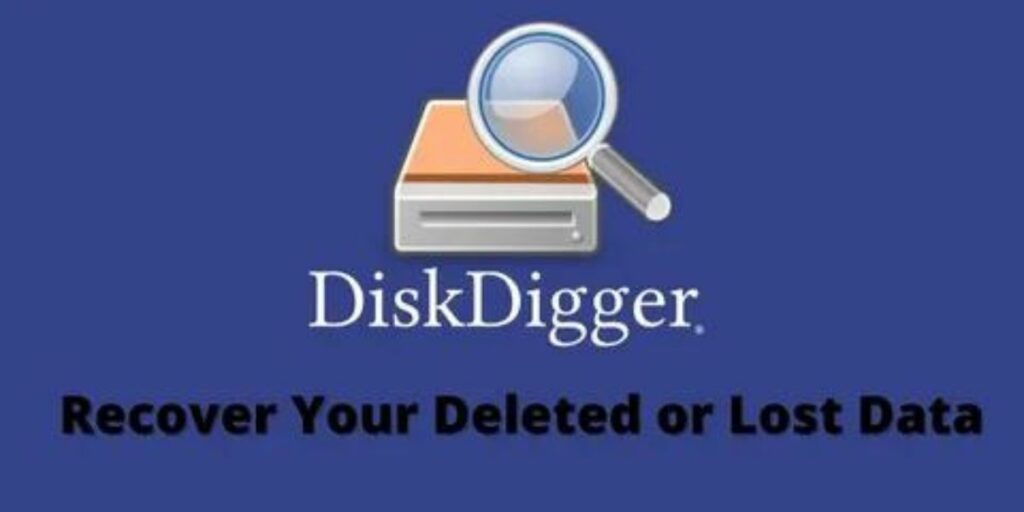
Puran File Recovery
A data recovery application called Puran File Recovery enables you to recover deleted or lost files from the storage components of your computer. It can recover files from hard discs, USB drives, memory cards, and other storage devices and supports a number of file systems.
Download and install the Puran File Recovery programme on your computer to get started. The disc or location from which you wish to recover the files should be chosen when you launch the programme. To start the scanning process, click the “Scan” button.
The programme will provide a list of recoverable files when the scan is finished. Before recovering the files, you may preview them to ensure their integrity. Click the “Recover” button after selecting the files you wish to restore.
It’s important to understand that the chances of successful recovery depend on various factors, including the file’s condition and the time since it was deleted. To maximize the chances of recovery, avoid writing new data to the drive from which you are trying to retrieve the files.
Remember to back up your important files regularly to prevent data loss in the future.
Here Are Some of Related Faq's
Yes, most Android data recovery software can recover deleted files from both internal storage and external SD cards.
Android data recovery software scans the device’s storage for traces of deleted files and attempts to recover them. When files are deleted, they may still leave fragments on the device, which the software can piece together to restore the data.
n most cases, data recovery from a factory-reset Android device is challenging. A factory reset erases data, making it harder for recovery software to retrieve lost files. However, there are some advanced recovery methods that may help, but success is not guaranteed.
