Servers in Dubai, UAE - High Performace Servers
In Dubai, UAE, we’re your go-to destination for all your server needs. We offer diverse server solutions from HP to Dell and IBM at unbeatable prices. Whether you’re a small business or a large enterprise, we have the perfect server units to suit your needs.
Why do you need servers for your business?
Servers are essential for businesses because they store data and applications in one safe place. This makes it easier for people to work together and share resources. Servers also help companies prepare for unexpected events by backing up critical data and allowing people to access it remotely. This will enable businesses to keep critical data safe and running smoothly even when things get tough.
We Are Top Supplier of Servers in Dubai, UAE
Buy Phusical Servers Online Now!
Dell Servers in Dubai, UAE
Businesses worldwide trust Dell servers for their reliability and versatility. Dell’s servers cater to various needs, whether you’re a small business or a large corporation. They have been designed well and offer high performance for different applications.

Dell PowerEdge R740XD
- Brand: Dell
- Form Factor: 2U Rack Server
- Memory: Up to 3TB of DDR4 with 24 DIMM slots
- Processor: Intel Xeon Scalable processors
- Storage: Up to 14 x 3.5” SAS/SATA HDD/SSD
- Cores: Up to 56 Cores
- Price: 9000 AED to 15000 AED

Dell PowerEdge R440
- Brand: Dell
- Form Factor: 1U Rack Server
- Memory: 16 DDR4 DIMM slots Depends on Genration
- Storage: Up to 10 x 2.5" SAS/SATA HDD/SSD
- Processor: Intel Xeon Scalable processors
- Cores: 16 to 40 cores
- Price: 9000 AED to 15000 AED

Dell PowerEdge R530xd
- Brand: Dell
- Server Type: Rack Server
- Form Factor: 2U Rack Server
- Memory: Up to 16 DDR4 DIMM slots , Ram: 512GB
- Storage:Up to 14 x 3.5" SAS/SATA HDD/SSD drives
- Processor: Intel Xeon Scalable processors
- Price: 9000 AED to 14000 AED

Dell PowerEdge R540 Server
- Brand: Dell
- Form Factor: 2U Rack Server
- Memory: 16 DDR4 DIMM slots, MAX 1TB
- Storage: Up to 14 x 3.5" SAS/SATA HDD/SSD drives
- Processor: 2nd Generation Intel Xeon Scalable processors
- Price: 12000 AED to 17000 AED

Dell PowerEdge R550
- Brand: Dell
- Server Size: 2U Rack Server
- Memory: 16 DDR4 DIMM slots , Max 3TB
- Storage: Up to 8 x 2.5" SAS/SATA HDD/SSD drives
- Processor: Intel Xeon Scalable processors
- Cores: 24 cores per CPU
- Price: 15000 AED to 20000 AED

Dell PowerEdge R640
- Brand: Dell
- Server Size: 1U Rack Server
- Memory: 24 DDR4 DIMM slots, Max 3TB
- Storage: Up to 10 x 2.5" SAS/SATA HDD/SSD drives
- Processor: Intel Xeon Scalable processors
- Cores: 16 to 40 cores
- Price: 8000 AED to 15000 AED

Dell PowerEdge R740
- Brand: Dell
- Server Size: 2U Rack Server
- Memory: 24 DDR4 DIMM slots, Max 3TB
- Storage:Up to 14 x 3.5" SAS/SATA HDD/SSD drives
- Processor: Intel Xeon Scalable processors
- Cores: 40 to 48 cores
- Price: 9000 AED to 18000 AED

Dell PowerEdge R840 Server
- Brand: Dell
- Server Size: 4U Rack Server
- Memory: 48 DDR4 DIMM slots, Max 15.35 TB
- Storage:Up to 14 x 3.5" SAS/SATA HDD/SSD drives
- Processor: Intel Xeon Scalable processors
- Cores: 112 cores, 28 cores per CPU
- Price: 35000 AED to 45000 AED

Dell PowerEdge R930 Rack Server
- Brand: Dell
- Server Size: 4U Rack Server
- Memory: 96 DDR4 DIMM slots, Max: 12 TB
- Storage:Up to 24 x 2.5" SAS/SATA HDD/SSD drives
- Processor: Intel Xeon Scalable processors
- Cores: 96 cores, 24 cores per CPU
- Price: 10000 AED to 25000 AED

Dell PowerEdge R940
- Brand: Dell
- Form Factor: 3U Rack Server
- Memory: 48 DDR4 DIMM slots , Max 15.36 TB
- Storage:Up to 24 x 2.5" SAS/SATA HDD/SSD drives
- Processor: 4 Intel Xeon Scalable processors
- Cores: 112 cores, 28 cores per CPU
- Price: 15000 AED to 45000 AED

Dell PowerEdge M630 Blade Server
- Brand: Dell
- Server Size: Half-Height Blade Server
- Memory: 24 DDR4 DIMM slots, Max 1.5TB
- Storage:Up to 2 x 2.5" SAS/SATA HDD/SSD drives
- Processor: 2 Intel Xeon Scalable processors
- Cores: 22 cores per CPU
- Price: 10000 AED to 19000 AED

Dell PowerEdge T40 Tower Server
- Brand: Dell
- Server Type: Compact Tower Server
- Memory: Four (4) UDIMM DDR4 slots, Max 64GB
- Storage:Up to three (3) 3.5" SATA HDD/SSD drives
- Processor: Intel Xeon E-series processor
- 1 cabled AC power supply
- Price: 10000 AED to 25000 AED
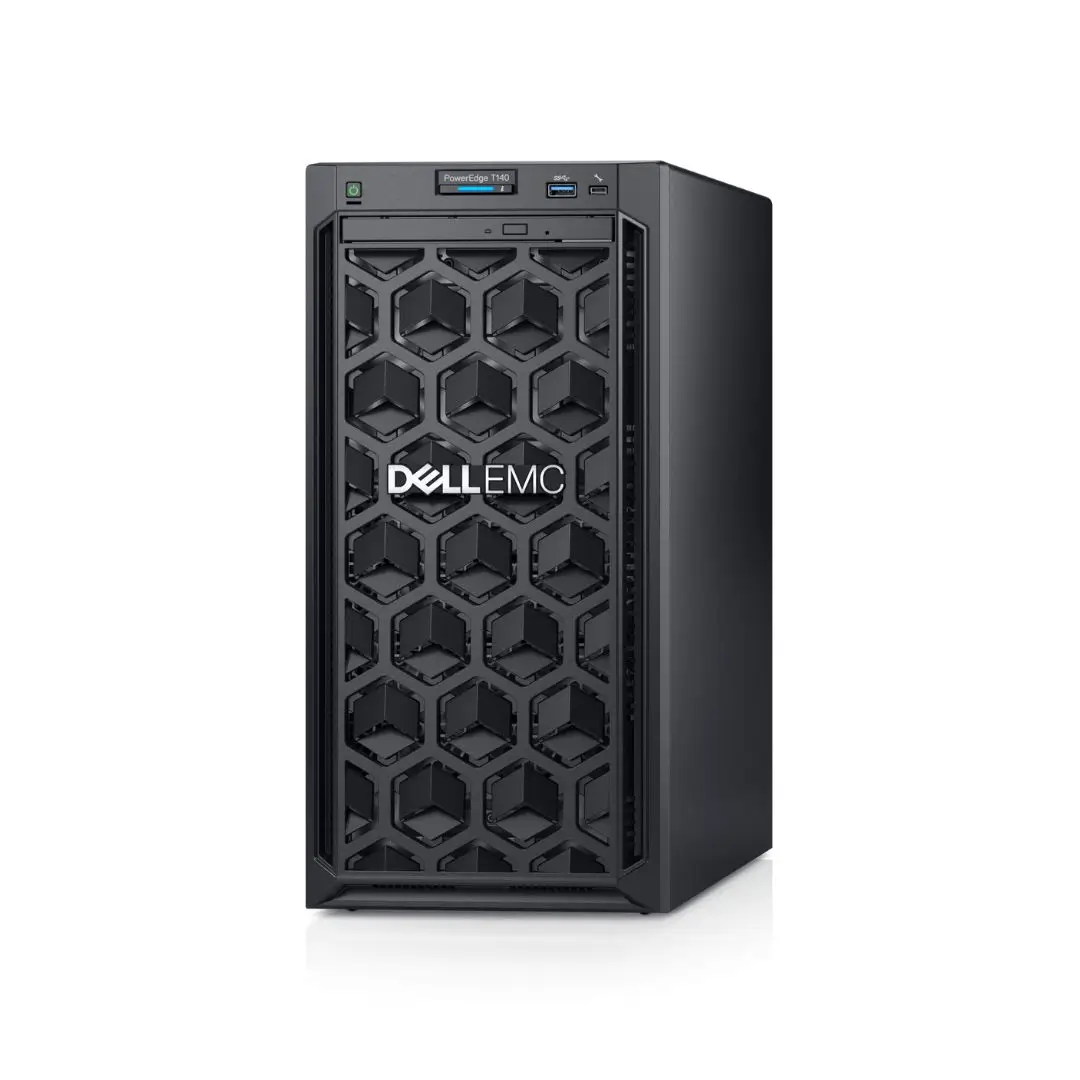
Dell PowerEdge T140
- Brand: Dell
- Server Type: Mini Tower Server
- Memory: Four (4) UDIMM DDR4 slots, Max 64GB
- Storage: Up to four 3.5" cabled SAS/SATA HDD/SSD drives
- Processor: Intel Xeon E-series processor
- Power: 1 cabled AC power supply
- Price: 10000 AED to 25000 AED

Dell PowerEdge T340 Tower Server
- Brand: Dell
- Server Type: Tower Server
- Memory: Four (4) UDIMM DDR4 slots, Max 64GB
- Storage: Up to four 3.5" cabled SAS/SATA HDD/SSD drives
- Processor: Intel Xeon E-series processor
- Power: One or two hot-swappable AC power supply units
- Price: 10000 AED to 25000 AED

Dell PowerEdge T440
- Brand: Dell
- Server Type: Tower Server
- Memory: 16 UDIMM DDR4 slots, Max 1TB
- Storage: Up to (8) 3.5" or (16) 2.5" SAS/SATA HDD/SSD drives
- Processor: 2 Intel Xeon Scalable Processor
- Power: Two (2) hot-swappable AC power supply units
- Price: 14000 AED to 25000 AED

Dell PowerEdge T620
- Brand: Dell
- Server Type: Tower Server 5U Rack server
- Memory: 24 UDIMM DDR3 slots, Max 768
- Storage: Up to (8) 3.5" or 2.5" SAS/SATA HDD/SSD drives
- Processor: 2 Intel Xeon Scalable Processor
- Cores: 4 to 12 cores per CPU
- Price: 3500 AED to 17000 AED
HP Servers in Dubai, UAE
HP servers are versatile and can adapt to different IT environments. They are known for their quality and are widely used in the healthcare, finance, and education industries. HP servers are designed to handle demanding workloads and provide excellent performance and scalability.

HPE ProLiant DL180 Gen10 Server
- Brand: HP
- Server Size: 2U Rack Server
- Memory: Eight (8) or twenty-four (24) DDR4 DIMM slots
- Storage: Up to 8x (SFF), or 4x LFF SAS/SATA HDD/SSD drives
- Processor: 2 Intel Xeon Scalable processors
- Core: 24 cores
- Price: 13000 AED to 25000 AED

HPE ProLiant DL360 Gen11 Server
- Brand: HP
- Server Size: 1U Rack Server
- Memory: Sixteen (16) DDR5 DIMM, Max 8 TB slots
- Storage: Up to 8x (SFF), or 4x LFF SAS/SATA HDD/SSD drives
- Processor: 2 Intel Xeon Scalable processors
- Core: 8 to 64 core
- Price: 18000 AED to 35000 AED

HPE ProLiant DL365 Gen10 Plus
- Brand: HP
- Server Size: 1U Rack Server
- Memory: Sixteen (16) DDR4 DIMM slots, Max 8 TB
- Storage: Up to 8x (SFF) SAS/SATA HDD/SSD drives
- Processor: 2 3rd Generation AMD EPYC™ processors
- Core: scalable Up to 128 cores
- Price: 20000 AED to 29000 AED

HPE ProLiant DL365 Gen11 Server
- Brand: HP
- Server Size: 1U Rack Server
- Memory: 6 TB with DDR5 Technology
- Storage: Up to 8x (SFF), or 4x LFF SAS/SATA HDD/SSD drives
- Processor: 2 4th or 5th Gen Intel Xeon processors
- Core: scalable 4 to 128 Cores
- Price: 57000 AED to 120000 AED

HP ProLiant DL360 Gen9 Server
- Brand: HP
- Server Size: 1U Rack Server
- Memory: Twenty-four (24) DDR4 DIMM slots, Max 1.5 TB
- Storage: 6.6TB - 20TB SAS/SSD/HDD
- Processor: 2 Intel Xeon scalable processors
- Core: 4 to 18 Cores
- Price: 13000 AED to 25000 AED

HP ProLiant DL360 Gen10 Server
- Brand: HP
- Server Size: 1U Rack Server
- Memory: Twenty-four (24) DDR4 DIMM slots, Max 1.5 TB
- Storage: 8x (SFF) or 4x (LFF) SAS/SATA HDD/SSD drives
- Processor: 2 Intel Xeon scalable processors
- Core: 28 Cores per CPU
- Price: 13000 AED to 35000 AED

HP ProLiant DL380 Gen9 Server
- Brand: HP
- Server Size: 2U Rack Server
- Memory: Twenty-four (24) DDR4 DIMM slots, Max 1.5 TB
- Storage: 5.76TB SSD (3 x 1.92TB SSD)
- Processor: 2 Intel Xeon scalable processors
- Core: 4 cores to 18 per CPU
- Price: 3000 AED to 15000 AED

HP Proliant DL385 Gen10 Server
- Brand: HP
- Server Size: 2U Rack Server
- Memory: Thirty-two (32) DDR4 DIMM slots, Max 4 TB
- Storage: 12x (LFF) or 25x (SFF) SAS/SATA HDD/SSD drives
- Processor: 2 AMD EPYC 7000 processors
- Core: 8 to 32 cores per CPU
- Price: 32000 AED to 55000 AED

HP Proliant bl460c Gen8 Blade Server
- Brand: HP
- Server Type: Blade Server
- Memory: Sixteen (16) DDR3 SDRAM DIMM slots, Max 512GB
- Storage: HP Smart SAS HBA or HP Smart SATA HBA for basic storage
- Processor: 2 Intel Xeon scalable processors
- Core: 4 to 12 cores per CPU
- Price: 3000 AED to 15000 AED

HP DL380 Gen10 Rack Server
- Brand: HP
- Server Type: 2U Rack Server
- Memory: Sixteen (16) DDR3 SDRAM DIMM slots, Max 512GB
- Storage: HP Smart SAS HBA or HP Smart SATA HBA for basic storage
- Processor: 2 Intel Xeon scalable processors
- Core: 4 to 12 cores per CPU
- Price: 9000 AED to 25000 AED

HP DL380 Gen10 Plus Rack Server
- Brand: HP
- Server Size: 2U Rack Server
- Memory: Thirty-two (32) DDR4 DIMM slots, Max 8TB
- Storage: 12x (LFF) or 25x (SFF) SAS/SATA HDD/SSD drives
- Processor: 2 3rd Gen Intel Xeon scalable processors
- Core: 16 to 40 cores per CPU
- Price: 13000 AED to 25000 AED

HP DL385 Gen10 Plus Rack Server
- Brand: HP
- Server Size: 2U Rack Server
- Memory: Thirty-two (32) DDR4 DIMM slots, Max 4TB
- Storage: 12x (LFF) or 25x (SFF) SAS/SATA HDD/SSD drives
- Processor: 2 AMD EPYC 7000 series processors
- Core: 4 to 12 cores per CPU
- Price: 22000 AED to 49000 AED
Cisco Servers in Dubai, UAE
Cisco servers are robust and offer seamless integration with Cisco networking equipment. They are known for their strength and simplicity, making them ideal for businesses looking to streamline their IT infrastructure. Cisco servers are easy to manage and perform excellently in networking and computing tasks.

Cisco UCS C220 M5 Rack Server
- Brand: Cisco
- Server Size: 1U Rack Server
- Memory: twenty-four (24) DDR4 DIMM slots
- Storage: 10x 2.5-inch SAS/SATA HDD/SSD drives
- Processor: 2 Intel Xeon Scalable processors
- Core: 28 cores per CPU

Cisco UCS C240 M3 Rack Server
- Brand: Cisco
- Server Size: 2U Rack Server
- Memory: twenty-four (24) DDR4 DIMM slots
- Storage: 12x 3.5-inch SAS/SATA HDD/SSD drives
- Processor: 2 Intel Xeon E-series processors
- Core: 24 cores per CPU

Cisco UCS C240 M4 Server
- Brand: Cisco
- Server Size: 2U Rack Server
- Memory: twenty-four (24) DDR4 DIMM slots
- Storage: 12x 3.5-inch SAS/SATA HDD/SSD drives
- Processor: 2 Intel Xeon E-series processors
- Core: 4 t0 28 cores per CPU

Cisco UCS C240 M5 Rack Server
- Brand: Cisco
- Server Size: 2U Rack Server
- Memory: twenty-four (24) DDR4 DIMM slots
- Storage: 12x 3.5-inch SAS/SATA HDD/SSD drives
- Processor: 2 Intel Xeon Scalable processors
- Core: 28 cores per CPU
IBM Servers in Dubai
IBM servers are at the forefront of innovation and are built to last. They are known for their advanced technology and resilience, making them suitable for critical applications and large-scale deployments. IBM servers are highly reliable and offer features like virtualization and cloud integration.

IBM z16 powerful Server
- Brand: IBM
- Processor: IBM Telum processor with configurable cores
- Memory: Supports up to 40 TB

IBM LinuxONE 4 Rack Server
- Brand: IBM
- Processor: IBM Telum processor with configurable cores
- Memory: Supports up to 48 TB

IBM Power S1022 2U rack server
- Brand: IBM
- Processor: 2 IBM Power10 processor cores
- Memory: Supports up to 4 TB of DDR4 memory

IBM Power S1014 entry-level server
- Brand: IBM
- Processor: Supports up to 8 IBM Power10 processor cores
- Memory: Up to 1 TB of DDR4 DIMM memory
Get 50% Off on Server Installation
How do Servers Work?
Servers are like central hubs in a network. They store information and handle requests from other computers, called clients. When a client asks for something, like a website or a file, the server finds it and sends it back. Servers use specialized software and robust hardware to manage these requests quickly and securely. They’re the backbone of how computers communicate and share information online. Here’s a simplified explanation of how servers work:
- Hardware: Servers are powerful computers specifically designed to handle and process a large amount of data and client requests. They typically have more processing power, memory, and storage capacity than regular desktop computers.
- Operating System: Servers, like desktop computers, rely on an operating system (OS) such as Linux, Windows Server, or macOS Server. The OS efficiently manages the server’s hardware resources while providing essential services like file sharing, user authentication, and network communication. Servers also run various software applications to fulfill specific tasks or services. These can include web servers for hosting websites, database servers for storing and managing data, email servers for handling email communication, and many others. Network Connectivity: Servers are connected to a network, typically the internet or an intranet, allowing them to communicate with other devices and clients. They have one or more network interfaces to send and receive data packets.
- Client-Server Model: Servers operate on a client-server model, where clients (such as computers, smartphones, or IoT devices) make requests to the server for data or services. The server processes these requests and answers accordingly, delivering the requested data or service back to the client.
- Protocols: Communication between clients and servers often follows specific protocols such as HTTP (for web servers), FTP (for file transfer), SMTP (for email), and others. These protocols define rules and standards for data exchange, ensuring compatibility and security.
Types of servers
Web Servers
Web servers store and deliver web pages, enabling users to access websites online. Web servers are responsible for making sites accessible through the Internet. They use software like Apache, Nginx, and IIS to do this.
Application server
Application servers provide the necessary infrastructure and resources for running software applications. They are essential for deploying and expanding various digital solutions, including web applications, enterprise systems, and online services.
File Servers
File servers are designed to store and transfer files within a network. They offer centralized storage and enable users to access files from various devices and locations, simplifying the file-sharing process and ensuring everyone can access the latest version.
Database Servers
These servers manage databases, storing and retrieving data in response to client requests. They are essential for applications reliant on structured data storage, such as customer relationship management (CRM) systems and e-commerce platforms.
Email Servers
Email servers handle sending, receiving, and storing email messages, making it possible to communicate using protocols like SMTP (Simple-Mail-Transfer-Protocol) and IMAP (Internet-Message-Access-Protocol).
Proxy Servers
Proxy servers work as mediators between clients and other servers, forwarding requests on behalf of the client. They can enhance security, performance, and privacy by caching content, filtering requests, and masking client IP addresses.
Game Servers
Game servers host multiplayer online games, managing player interactions, game sessions, and client data exchange. They require low latency and high bandwidth to ensure smooth gameplay experiences.
Top 10 Benefits of Servers
- Centralized Data Storage: Servers allow for centralized storage of data, which facilitates easy access and management of files, documents, and other digital assets for users across a network.
- Data Security: Servers can be equipped with security protocols and measures to safeguard sensitive data from unauthorized access or cyber threats. This centralized approach to security often facilitates the efficient implementation and management of security measures.
- Resource Sharing: Servers enable resource sharing among multiple users or devices within a network. This includes sharing files, printers, applications, and other resources, which promotes collaboration and efficiency in workplaces.
- Data Backup and Recovery: Servers can be configured to automatically back up data at regular intervals, mitigating the risk of data loss resulting from hardware failure, human error, or unforeseen circumstances. This approach also streamlines the process of recovering lost or corrupted data.
- Centralized Management: Servers provide a centralized platform for managing various aspects of a network, such as user accounts, permissions, software updates, and network configurations. This centralized management simplifies administration tasks and ensures consistency across the network.
- Scalability: Servers are engineered to adjust dynamically according to the organization’s or network’s requirements. To effectively manage escalating demands, they can be readily enhanced with supplementary hardware resources, such as expanded storage capacity, enhanced processing power, and augmented memory.
- Improved Performance: By offloading resource-intensive tasks from individual client devices to dedicated servers, overall system performance can be improved. Servers are typically optimized for handling concurrent requests and heavy workloads more efficiently than client devices.
- Remote Access: Servers enable remote access to resources and applications, allowing users to connect and work from anywhere with an internet connection. This flexibility is precious in modern workplaces where remote work is increasingly common.
- Cost Efficiency: The initial investment necessary for establishing and maintaining servers often yields long-term cost savings. Centralized resource management, reduced downtime, and enhanced productivity collectively contribute to substantial cost efficiencies for organizations.
- Support for Specialized Applications: Servers can host specialized applications or services tailored to the specific needs of an organization, such as email servers, web servers, database servers, and application servers. This flexibility allows organizations to deploy custom solutions to meet their unique requirements.
Server Price in Dubai, UAE
| Sr. No | Server Model | Brand | Price in UAE |
|---|---|---|---|
| 1 | PowerEdge R740XD | Dell | 9000 AED to 15000 AED |
| 2 | PowerEdge R540 | Dell | 12000 AED to 17000 AED |
| 3 | PowerEdge R440 | Dell | 9000 AED to 15000 AED |
| 4 | ProLiant DL180 Gen10 | HP | 13000 AED to 25000 AED |
| 5 | PowerEdge R550 Rack Server | Dell | 15000 AED to 20000 AED |
| 6 | ProLiant DL380 Gen9 | HP | 3000 AED to 15000 AED |
| 7 | PowerEdge T40 Tower Server | Dell | 10000 AED to 25000 AED |
| 8 | UCS C240 M3 Rack Server | Cisco | 9000 AED to 55000 AED |
| 9 | PowerEdge T440 | Dell | 14000 AED to 25000 AED |
Desktop Computers vs Servers
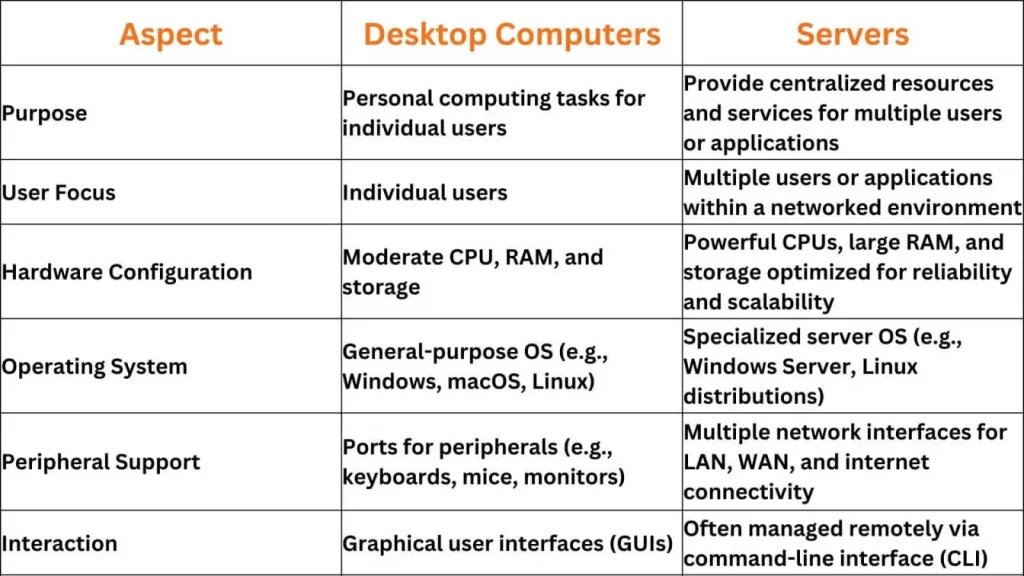
Physical Servers vs Virtual Servers
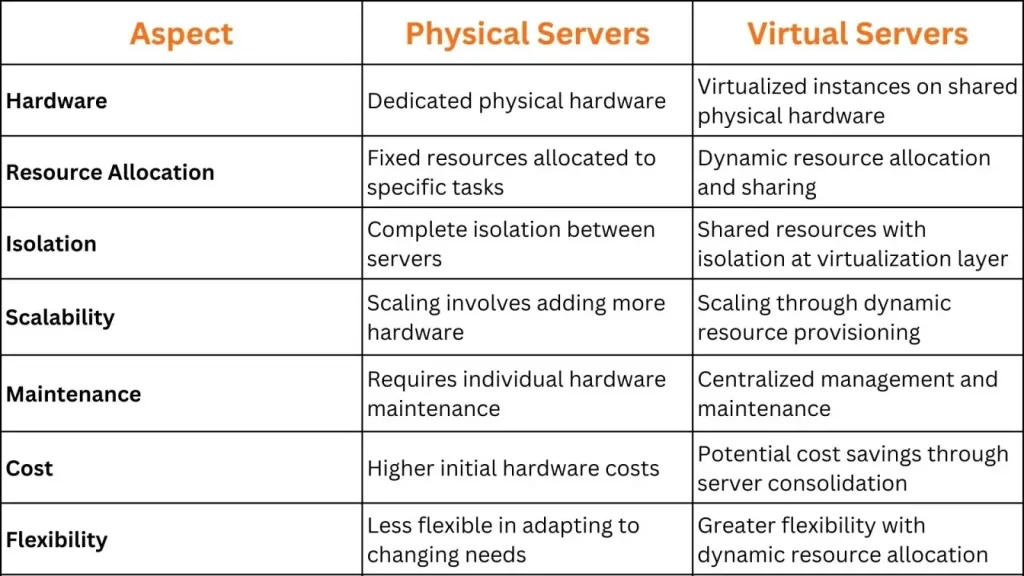
Server Components
Servers consist of several essential components that work together to provide computing services. Here’s an overview of the main components typically found in a server:
Central Processing Unit (CPU)
The server’s central processing unit (CPU), the processor, serves as its primary computational unit, responsible for executing instructions and performing calculations. To enhance performance, servers often utilize multi-core processors to handle multiple tasks simultaneously.
Motherboard
As the primary circuit board, the motherboard serves as the central hub for connecting various components such as the CPU, memory, storage devices, and expansion cards. It also hosts interfaces for external connections like network ports and USB ports.
Memory (RAM)
Random Access Memory (RAM) provides temporary data and instruction storage for the CPU’s quick access. Increased RAM capacity enables the server to handle larger workloads and support simultaneous execution of multiple applications without performance degradation.
Storage
Servers utilize various storage devices, including hard disk drives (HDDs), solid-state drives (SSDs), and specialized solutions such as RAID arrays or network-attached storage (NAS) for data storage.
Power Supply Unit (PSU)
The power supply unit (PSU) converts AC power from electrical outlets into the required DC power for the server’s components. This ensures stable and reliable power delivery to maintain smooth server operations.
Network Interface Card (NIC)
The network interface card (NIC) facilitates the server’s connectivity to the network, enabling communication with other devices and access to the internet.
Cooling System
Due to heat generation during operation, Servers need cooling systems to control overheating and provide optimal performance and reliability. These cooling systems typically incorporate fans, heat sinks, and sometimes liquid cooling solutions.
Operating System
The operating system (OS) manages hardware resources and provides services to applications running on the server. Shared server operating systems include Windows Server, Linux distributions, and UNIX variants.
Server Rack Price in Dubai, UAE
| Sr. No | Server Racks Model | Rack Units (U) | Price in UAE |
|---|---|---|---|
| 1 | 4u Server rack cabinet | 4U | 110 AED |
| 2 | 32u Server cabinet | 32U | 1759 AED |
| 3 | 12u Rack cabinet | 12U | 650 AED |
| 4 | 9u Server rack wall mount | 9U | 450 AED |
| 5 | 32u Server Rack | 32U | 395 AED |
| 6 | 1u Server rack | 1U | 85 AED |
| 7 | 27u Server rack | 27U | 800 AED |
| 8 | 42u Server rack | 42U | 2000 AED |
| 9 | 18u Server cabinet | 18U | 1400 AED |
Available in Every Location Across the UAE
We provide all types of physical servers of top brands, such as Dell Servers, HP Servers, IBM Servers, Cisco Servers, etc., with complete installation in all locations in the UAE.
Servers in Dubai
Servers in Abu Dhabi
Servers in Sharjah
Servers in Ajman
Servers in Fujairah
Servers in Ras Al Khaimah
Servers in Umm Al Quwain
Servers in Al Barsha
Servers in Dubai Marina
Servers in Emirates Hills
Servers Installation in Dubai, UAE
At Alpha Capital Security Systems LLC, we specialize in providing seamless server installation services in Dubai, UAE, tailored to your business’s specific needs. With years of experience and expertise in server technologies, we deliver solutions that align with your business objectives, whether you require a standalone setup or a complex network infrastructure. Our commitment to clear communication, collaboration, and customer satisfaction guarantees that your IT needs are met with professionalism and expertise.

What our Clients says





FAQs
What is a server?
A server, whether a computer or software program, provides functionality, resources, or services to other computers within a network, known as clients. Servers can serve various purposes, such as hosting websites, storing files, managing emails, running applications, and providing database access.
What is server service?
Server services refer to the specific functionalities or capabilities a server offers clients within a network. These services include file sharing, email hosting, web hosting, database management, and application hosting.
Define network server?
A network server is specifically designed to provide resources, services, or functionalities to clients within a network environment. Network servers facilitate communication, data sharing, and resource access among multiple devices or users connected to the network.
How computer server works?
Computer servers receive client requests within a network and respond to those requests by providing the requested resources, services, or functionalities. This process typically involves the server processing client requests, accessing data or applications stored on its storage devices, and transmitting the requested information back to the clients over the network.
What is the price of servers in Dubai, UAE
The price of servers starts from 3,000 AED to 155,000 AED or more, depending on the requirements and scale of the deployment. The price can fluctuate significantly based on the brand, specifications, configuration, and additional features.
