Wifi Router in UAE - Dubai
In Dubai, UAE, WiFi routers are widely available and essential for wireless internet access in homes, offices, and public spaces. Our routers have advanced features like dual-band technology, comprehensive coverage, and robust security to ensure a secure and efficient network experience for all users.
Buy Best WIFI Router Online in Dubai, UAE
Alpha Capital Security Systems LLC offers the best Wi-Fi routers from top brands like D-Link and TP-Link in Dubai, UAE. Whether you’re looking for a wireless router, modem, or an advanced Wi-Fi router with enhanced range and speed, we’ve got you covered. Our selection ensures fast, reliable internet connectivity for homes and offices, perfect for browsing, streaming, and gaming. Shop with us for top-quality routers from trusted brands designed to meet your needs.

Quick Enquiry
Why do you need a high-quality Wi-Fi Router in Dubai?
A high-quality Wi-Fi router is essential in Dubai to ensure fast, stable, and reliable internet connectivity, especially with the growing demand for online services, streaming, and smart devices. A good Wi-Fi router offers improved coverage, faster speeds, and enhanced security features in a city where technology plays a crucial role in daily life and business. It allows for smooth browsing, uninterrupted video calls, and seamless gaming experiences.
Best Wifi Routers With Best Features

d link router
- Model: Dual-Band R15 AI AX1500 Wi-Fi 6
- Price: 250 AED
- Speed:5.4 Gbps Tri-Band Wi-Fi

wifi Internet router
- Model: Wi-Fi 6 Router AX5400 DIR-X5460
- Brand: D link
- Price: 620 AED
- Speed:5.4 Gbps

huawei router
- Model: HUAWEI WiFi Mesh 7
- Whole Home Coverage
- Price: 1300 AED
- Speed:Tri-band 6600 Mbps

wireless router
- Model: Archer AX6000 Wi-Fi 6 Router
- Brand: TP link
- Price: 1220 AED
- Speed: 5 Gbps

5g router with sim card slot
- Model: 5G AX3000 Router
- Brand: TP link
- Price: 1100 AED
- Speed: 3.4 Gbps

Tp-link 300m Wireless N Router
- Model: TL-WR840N
- Brand: Tp-link
- Price: 80 AED
- Speed: 3.4 Gbps

NETGEAR Wifi 6 Router
- Model: AX1800 Wireless Router Gaming
- Brand: NETGEAR
- Price: 250 AED
- Speed:1.8 Gbps
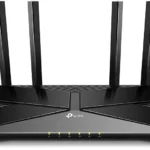
wifi 6 router
- Model: Archer AX10 Next-Gen wifi router
- Brand: TP link
- Price: 200 AED
- Speed: AX1500 Mbps

Netgear router
- Model: AX4200 WiFi Router (RAX43)
- Brand: Netgear
- Price: 700 AED
- Speed: 4.15Gbps

Netgear dual band wifi router
- Model: AX3000 Router (RAX40)
- Brand: Netgear
- Price: 1120 AED
- Speed: up to 3Gbps

wifi modem router
- Model: Archer VR2100 - AC2100
- Brand: TP link
- Price: 510 AED
- Speed: 350 Mbps

wifi repeater
- Model: AC1750 WiFi Repeater, Internet Booster
- Brand: TP link
- Price: 210 AED
- Speed: Up to 1750 Mbps

best wifi extender
- Model: RE200 Wi Fi Extender, Wi Fi Booster
- Brand: TP link
- Price: 85 AED
- Speed: 2.4 GHz

sim card wifi router
- Model: 4G Wifi Router MR6400
- Brand: TP link
- Price: 180 AED
- Speed: 300 Mbps
Get 50% Off on WIfi Router Installation
Wifi Router Price in Dubai, UAE
| Sr.No | WIFI Router Model | Brand | Price in UAE |
|---|---|---|---|
| 1 | Wi-Fi 7 Archer BE800 | TP link | 2100 AED |
| 2 | R15 AI AX1500 Wi-Fi 6 | D link | 250 AED |
| 3 | Router AX5400 DIR-X5460 | D link | 620 AED |
| 4 | Archer GXE75 Gaming Router | TP link | 700 AED |
| 5 | Archer AX6000 | TP link | 1220 AED |
| 6 | 5G AX3000 Router | TP link | 1100 AED |
| 7 | Wifi Router MR6400 | TP link | 180 AED |
| 8 | AX4200 WiFi Router | Netgear | 700 AED |
| 9 | ROG Rapture GT-AX11000 | Asus | 2300 AED |
Benefits Wi-Fi router
- A Wi-Fi router offers many benefits, including:
- Wireless Convenience: No need for cables, providing easy internet access across your home or office.
- Faster Internet: A good Wi-Fi router boosts your internet speed for smoother browsing, streaming, and gaming.
- Better Coverage: It provides more comprehensive coverage, allowing multiple devices to stay connected from different areas.
- Security: Many routers have built-in security features to protect your network from threats.
- Supports Multiple Devices: Ideal for homes or offices with many devices connected simultaneously.
- Remote Control: You can manage your network remotely through apps for added convenience.
- Stable Connection: Enjoy a more reliable internet connection with fewer interruptions.
Popular Types of Routers
Routers come in various types, each designed for specific purposes and network needs. Here are some of the most popular types:
Wireless Routers
- Specification: 802.11ac or 802.11ax (Wi-Fi 5 or Wi-Fi 6) standards, dual or tri-band frequencies (2.4GHz and 5GHz).
- Purpose: Provide Wi-Fi for wireless connectivity, supporting multiple devices at once.
- Best For Homes, small businesses, and offices needing flexible, wireless internet access.
- Features: High-speed wireless connection, built-in firewall, parental controls, guest networks.
Wired Routers
- Specification: Ethernet ports (often 4 to 8), 10/100/1000 Mbps speed, supports IPv4/IPv6.
- Purpose: Connect devices through Ethernet cables for stable, fast internet.
- Best For Offices or homes requiring secure, uninterrupted internet, like gaming or data-heavy work.
- Features: Lower latency, higher security, and no interference from other wireless devices.
Core Routers
- Specification: High throughput, supports multiple gigabit connections, fiber optic compatibility.
- Purpose: Routes data at the core of a network, often used by ISPs for handling large amounts of traffic.
- Best For: Internet service providers (ISPs) and large enterprises managing extensive data flows.
- Features: High capacity, support for large-scale networks, robust security, and redundancy.
Edge Routers
- Specification: Supports WAN interfaces, gigabit Ethernet, firewall, and VPN.
- Purpose: Routes data between internal (LAN) and external networks (WAN), managing traffic at the edge of a network.
- Best For Businesses that need to connect multiple branches or remote networks securely.
- Features: WAN-to-LAN communication, load balancing, VPN integration, enhanced security.
Mesh Routers
- Specification: 802.11ac/ax (Wi-Fi 5/6), dual or tri-band support, mesh technology for coverage extension.
- Purpose: Provides seamless Wi-Fi coverage over large areas through multiple connected nodes.
- Best For: Large homes, offices, or spaces with Wi-Fi dead zones needing uniform coverage.
- Features: Easy setup, coverage extension without signal loss, single SSID (network name) for all nodes, self-healing network.
Portable Routers
- Specification: Battery-powered, 4G/5G support, compact design, USB or Ethernet ports.
- Purpose: Provides internet access on the go by sharing cellular data or connecting to available networks.
- Best For Travelers, remote work setups, or locations without stable Wi-Fi.
- Features: Portable, rechargeable battery, connects to 4G/5G networks, small form factor, easy setup for temporary internet access.
Top brands of WIFI routers in Dubai, UAE
We provide all types of wifi routers to brands like P-Link, D-Link, Linksys, Mikrotik, Netgear, Cisco, Asus, and Unifi. When searching for the top brands of wifi routers in Dubai, UAE, several names stand out for their reliability and performance.
TP-Link Router in Dubai, UAE
In Dubai, UAE, TP-Link routers are highly regarded for their reliability and performance. Whether you need a basic TP-Link wifi router for home use or a more advanced model for office settings, TP-Link offers a variety of options that deliver excellent wifi coverage and speed.
D-Link Router in Dubai, UAE
D-Link routers are a popular choice in Dubai, UAE, known for their innovative technology and robust performance. From D-Link Wi-Fi routers suitable for home use to more robust business options, D-Link provides reliable connectivity and advanced features to meet diverse needs.
Linksys Router in Dubai, UAE
Linksys routers in Dubai, UAE, are well-regarded for their performance and dependability. Whether you need a Linksys router for home use or a more robust option for office environments, Linksys provides reliable wireless routers that ensure stable and fast internet.
Mikrotik Router in Dubai, UAE
Mikrotik routers are ideal for diverse networking needs in Dubai, UAE. From small businesses to large enterprises, Mikrotik router models offer advanced features and extensive customization, making them a versatile choice for managing complex networks.
Netgear Router in Dubai, UAE
Netgear routers are recognized in Dubai, UAE, for their powerful performance. Whether you require a Netgear router for home use or more demanding applications, Netgear’s range includes high-speed and reliable internet routers suitable for various needs.
Asus Router in Dubai, UAE
Asus routers in Dubai, UAE, provide high-performance networking solutions. The Asus router models are known for their speed, range, and advanced features, including support for the latest Wi-Fi 6 routers, making them a top choice for home and professional use.
Cisco Router in Dubai, UAE
Cisco routers are a leading choice for enterprise-level networking in Dubai, UAE. Known for their robust security and scalability, Cisco router models offer advanced solutions suitable for large-scale networks and professional environments.
Unifi Router in Dubai, UAE
Unifi routers in Dubai, UAE, are famous for their seamless integration and high performance. The Unifi router models provide comprehensive Wi-Fi solutions for residential and commercial use, featuring excellent network management capabilities.
WIFI Router Supplier in Dubai, UAE
As a leading distributor and supplier of WiFi routers, WiFi boosters, and WiFi extenders in Dubai, UAE, we ensure seamless connectivity for homes and businesses. Our products are designed to deliver high-speed, reliable internet coverage, enhancing network performance and eliminating dead zones. Whether you need a robust router for your office or a WiFi extender to boost coverage at home, we offer a wide range of solutions to meet your specific needs.
How WIFI Routers Work?
Wifi routers transmit data between your devices (like smartphones, laptops, or smart home gadgets) and the internet. Here’s a breakdown of how they operate:
Receiving the Internet Signal:
- Your wifi router is connected to a modem via an Ethernet cable. The modem, in turn, connects to the internet provided by your Internet Service Provider (ISP).
- The modem converts the internet signal (usually from a cable or fiber optic line) into a format the router can understand.
Data Distribution through Wireless Signals:
- The router broadcasts radio waves (wifi signals) over two frequency bands: 2.4 GHz and 5 GHz.
- 2.4 GHz: Offers more extended range but slower speeds and is more susceptible to interference.
- 5 GHz: Provides faster speeds but has a shorter range.
- Devices within range, like your phone or laptop, detect these wifi signals and connect to the router.
Assigning IP Addresses:
- Once a device connects to the router, the router assigns it an internal IP address.
- This allows the router to keep track of all the devices connected to it and know where to send data packets.
Handling Data Traffic:
- When you request data (e.g., loading a website), the router receives the request and sends it to the modem.
- The modem communicates with the ISP and fetches the required data from the internet.
- The router then receives the data from the modem and transmits it wirelessly back to your device.
Security and Encryption:
- Wifi routers often have security features, like WPA2 or WPA3 encryption, to ensure that data transmitted over the network is secure.
- Firewalls and password protection help keep unauthorized users from accessing your network.
Managing Traffic and Devices:
- The router manages traffic by directing data to the correct devices and prioritizing certain types of traffic (e.g., video streaming over file downloads) using quality of service settings.
Extending Networks (Optional):
- Some routers support mesh networks or have extenders that can expand the wifi range, making it available over a larger area.
FAQs
What is a WiFi router, and how does it work?
A WiFi router is a device that connects to your modem and distributes the internet signal wirelessly to multiple devices. It creates a local network, allowing devices like smartphones, laptops, and smart TVs to access the internet without a wired connection.
What should You consider when choosing a WiFi router?
Key factors include the router’s speed, coverage range, number of supported devices, security features, and compatibility with your internet service provider (ISP). For larger homes or offices, consider a dual-band or tri-band router for better performance.
What is the difference between 2.4 GHz and 5 GHz bands?
The 2.4 GHz band offers a more extended range and better wall penetration but is more prone to interference and slower speeds. The 5 GHz band provides faster speeds and less interference but has a shorter range. Dual-band routers support both frequencies, allowing you to optimize your network based on your needs.
What is the price of a WiFi router in Dubai, UAE?
The price of a WiFi router in Dubai, UAE ranges from 80 AED to 5000 AED. The Prices of a Wi-Fi router depend on the brand, model, and features. Basic models suitable for home use start at the lower end of the price spectrum, while high-performance routers designed for businesses or extensive coverage areas can reach higher prices.
How do You secure my WiFi network?
To secure your WiFi network, change the default SSID and password, use WPA3 or WPA2 encryption, disable remote access, and update your router’s firmware. Setting up a visitor guest network can also help protect your primary network.






